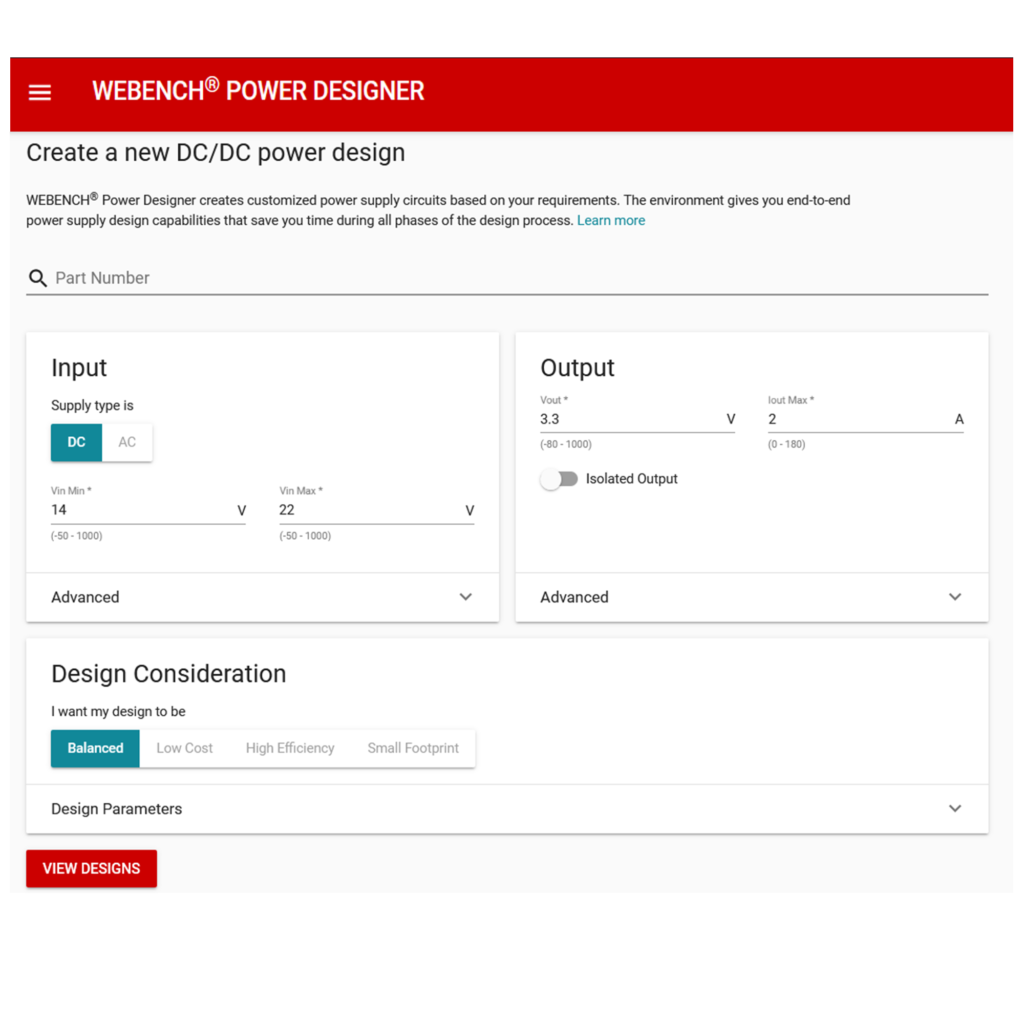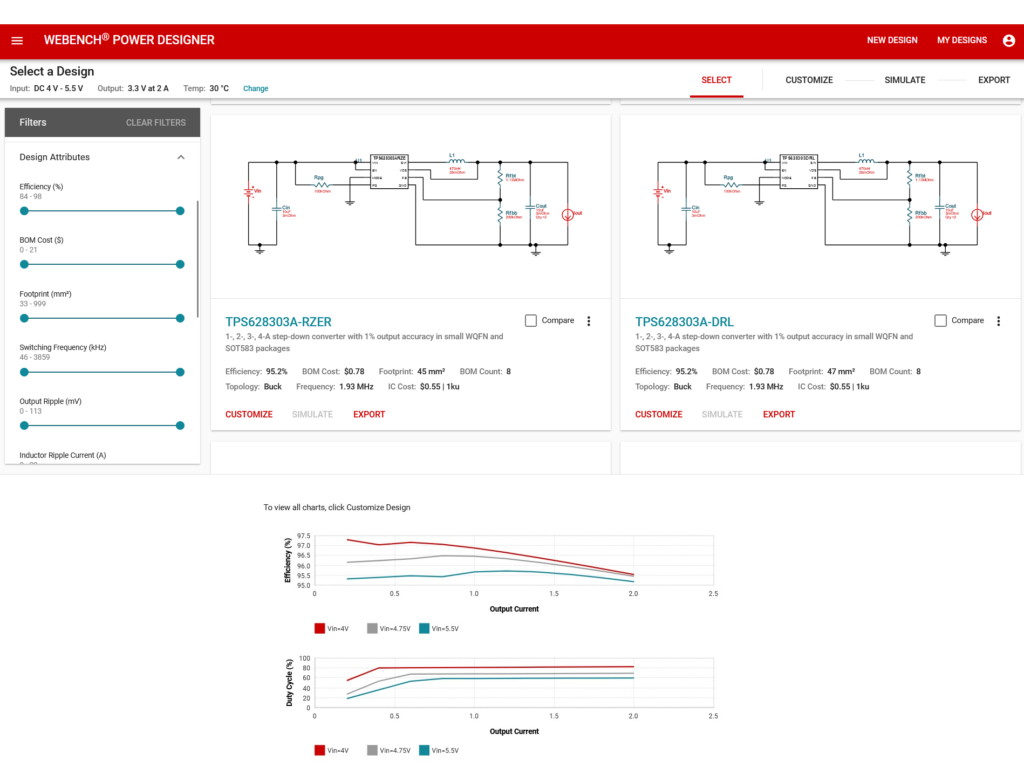I wanted to wrap up the last week’s topic with another TI tool. While I was looking into Webench last week, I ran across the Power Stage Designer tool from TI and I got my mind blown. It’s crazy that I never knew of this tool till now.
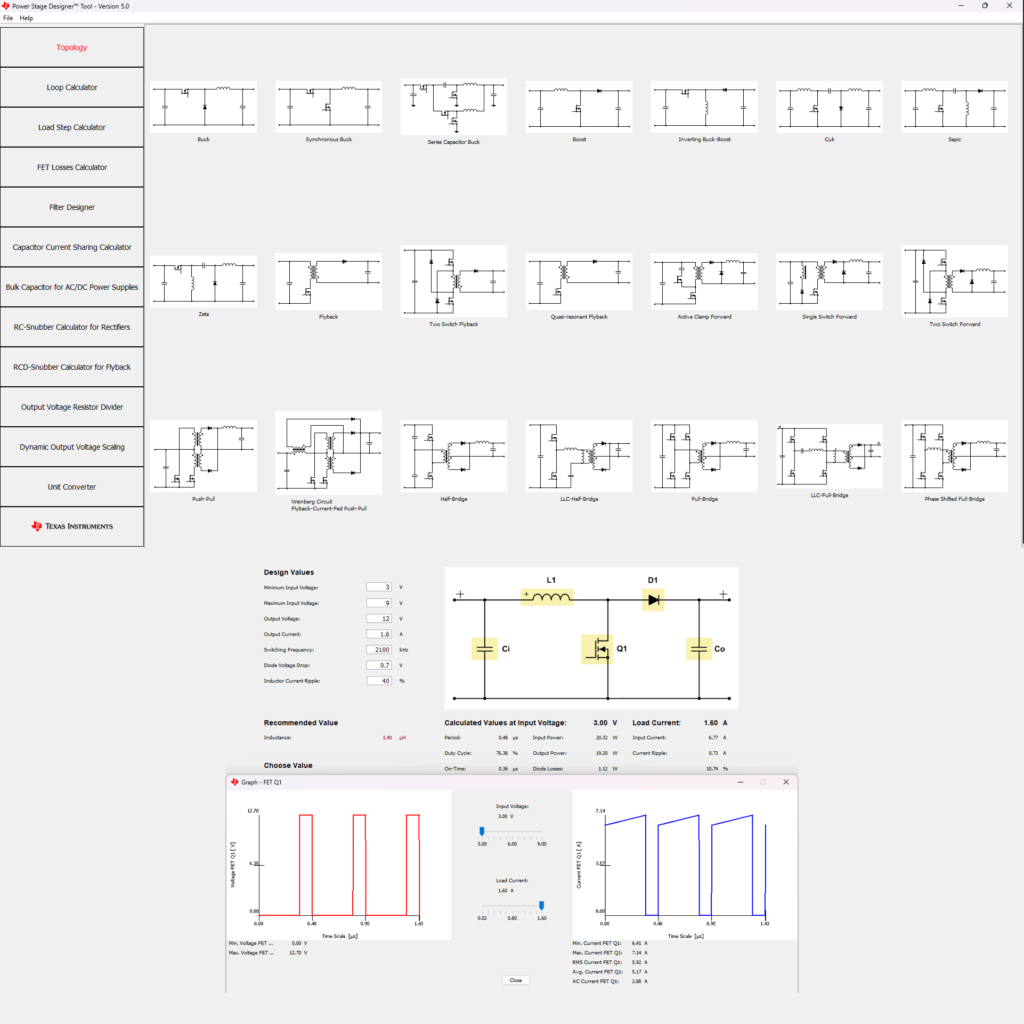
So what does it do? It contains anything and everything related to power supply design. It has 21 Topologies that you can choose to design with. Select any one of them and play around with its values, then you can click on any component to see its voltage and current charts and you can in real-time adapt your design. It’s very good. I even got to know and learn how certain topologies work just by playing around with them.
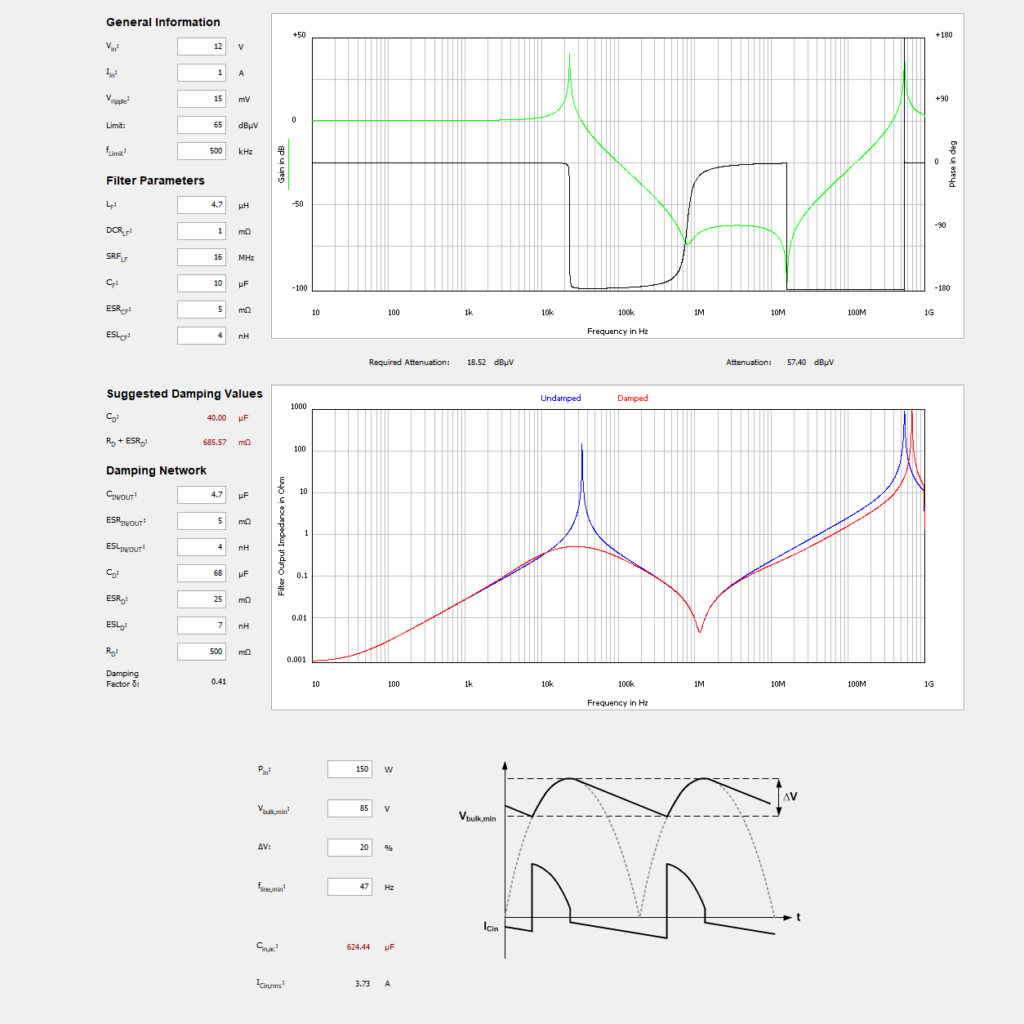
That’s just one part of the application. Along with the main tool, you have many small calculators for selecting capacitors, inductors, etc. There are tools like the FET loss calculator, Bulk capacitor calculator, RC snubber calculator, and even a full-blown filter designer.
I have tons more to explore in this tool. It’s a great learning exercise for anyone. Do try them out if it’s the first time you are hearing about this one. For experienced folks, what’s the most impactful use case you’ve discovered with it?z