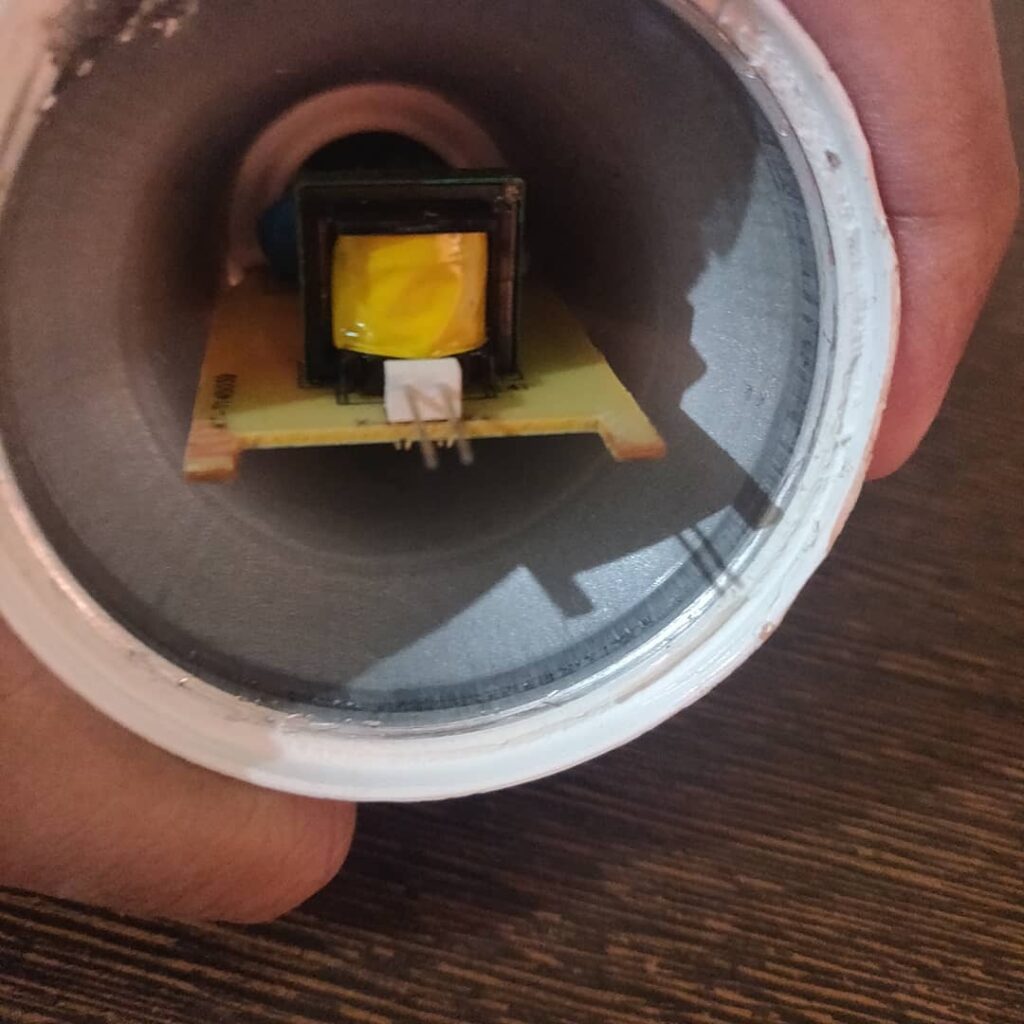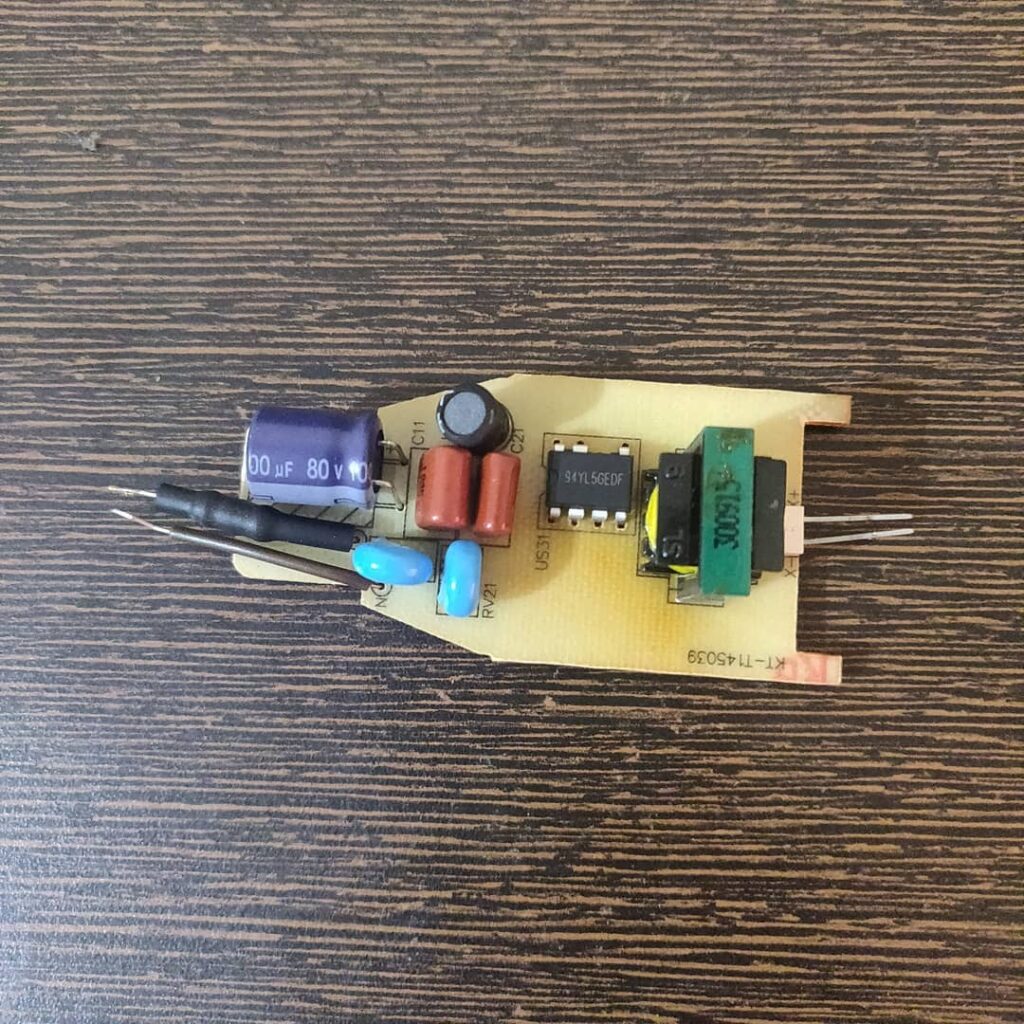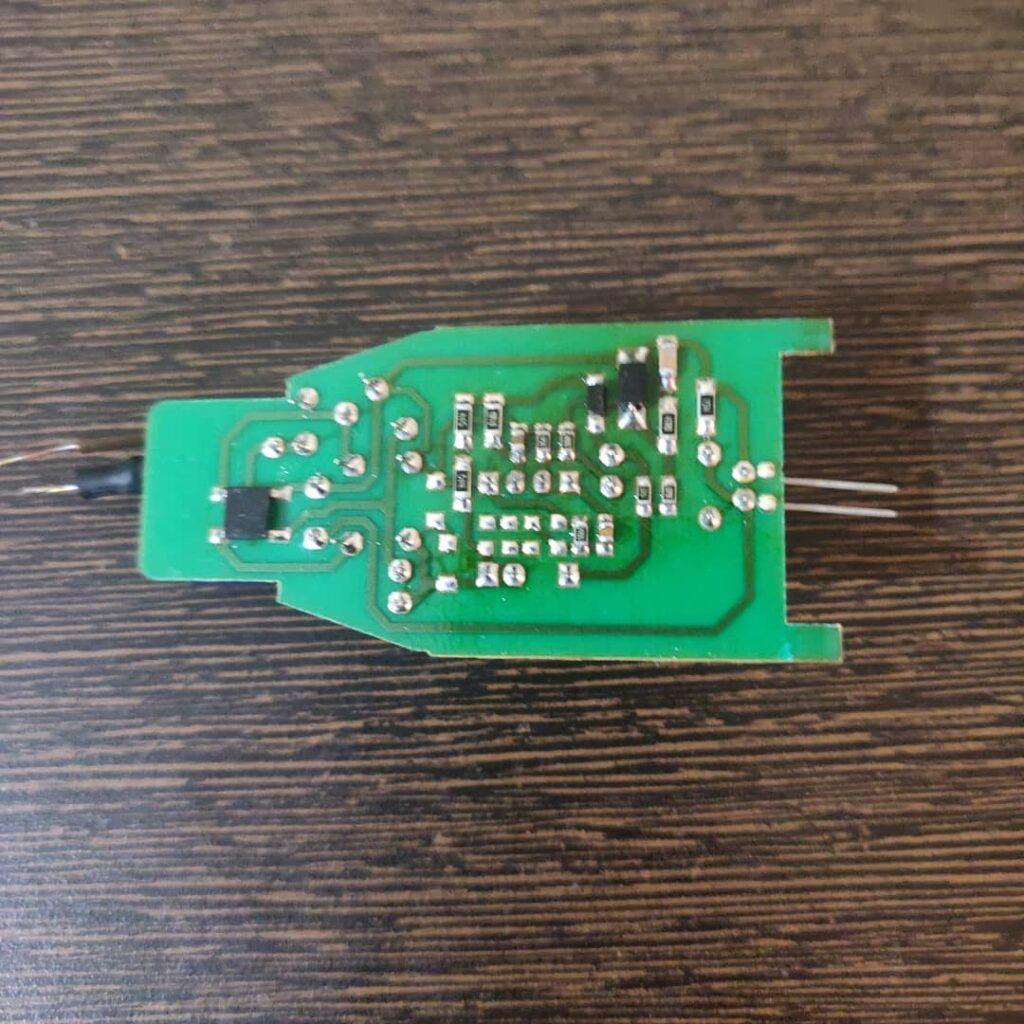People who use Aquaguard or any water purifier in their homes find the common issue of a stable green indicator light(or whatever colour according to your model) which is a so-called LED to tell you to change your filter cartridge. In most of these models please understand that this light has nothing to do with a measured quality/life of a filter. It’s just an electronic timer which counts the time and turns on this light. Please don’t get fooled by this.
The way to reset this is, to open the back panel of your filter and find a small reset switch. Keep it pressed on while the power is on for around 30secs or so to reset the light. Then it will be back to normal. This is just kept there to get you to buy new filters from the company. The famous “Recurring Revenue model”.
To calculate the time to change your filter, just measure your daily water consumption from the purifier and calculate the number of days it will run for. A good cartridge is slated for at least 6000L of water purification(It would be mentioned on the cartridge). Please make informed decisions on facts and don’t get fooled by the planned obsolescence tactics by companies.
Jago Grahak Jago!