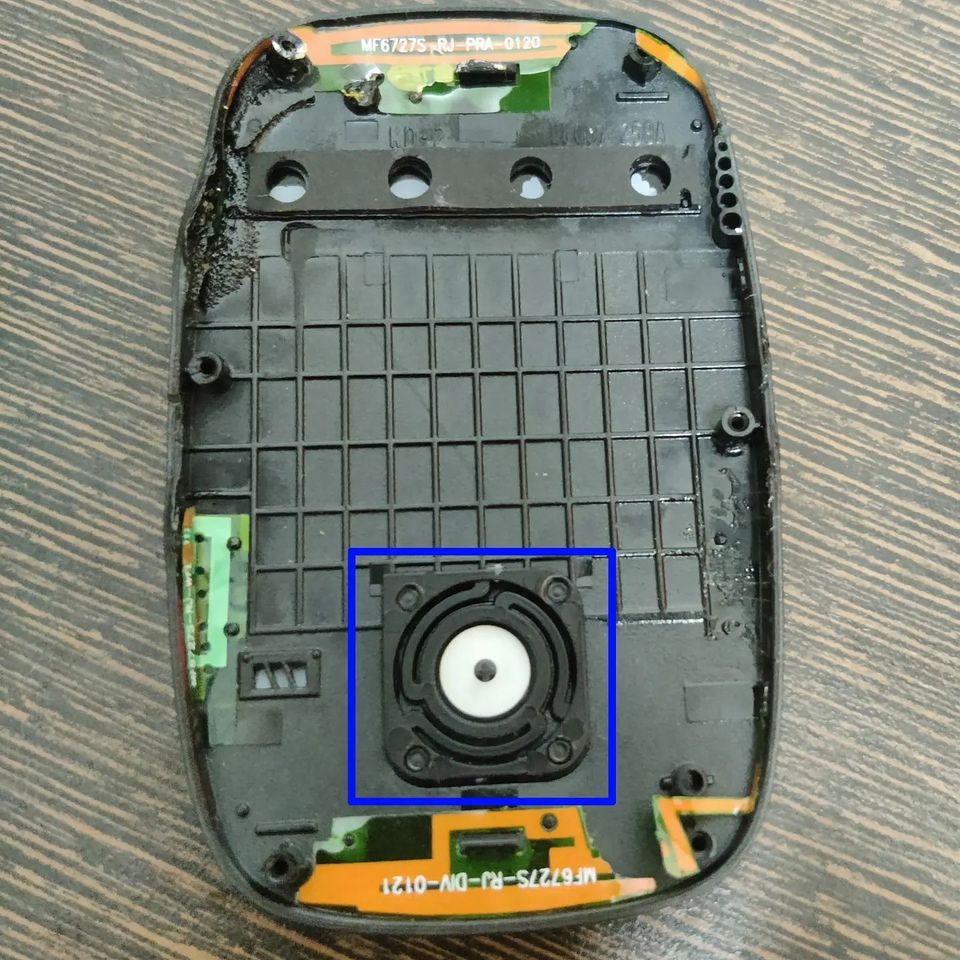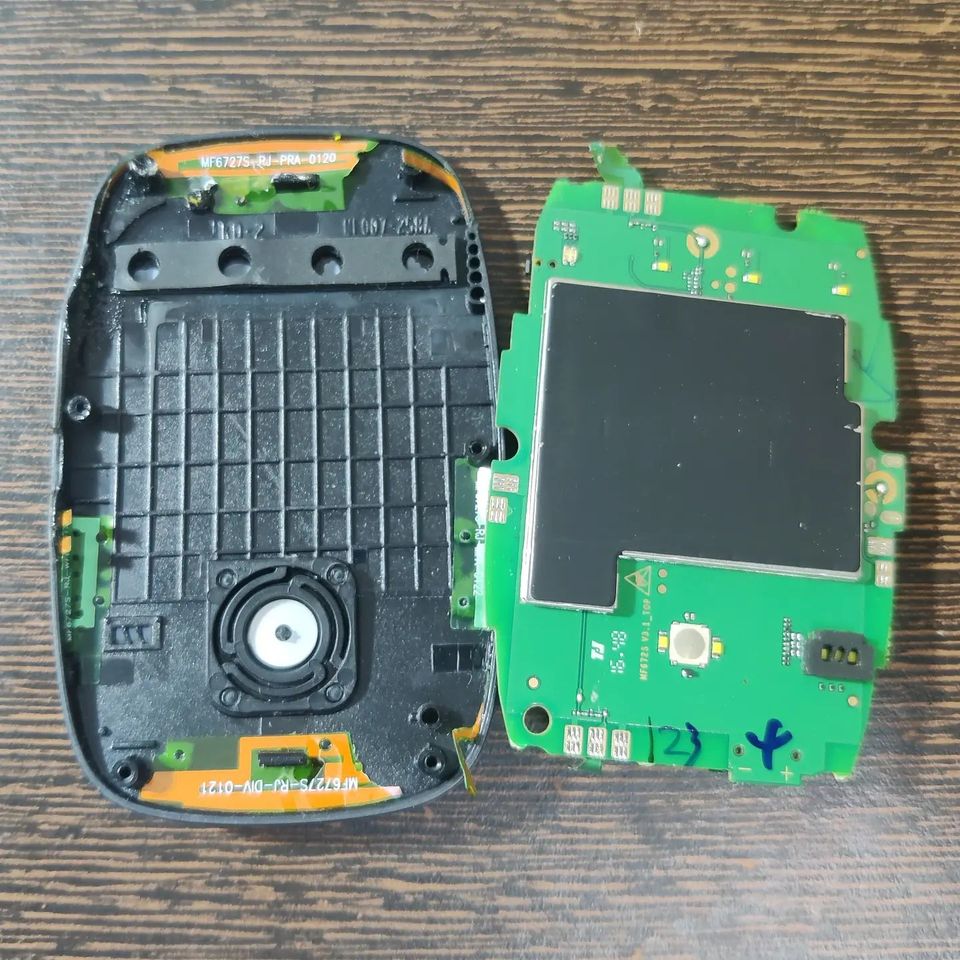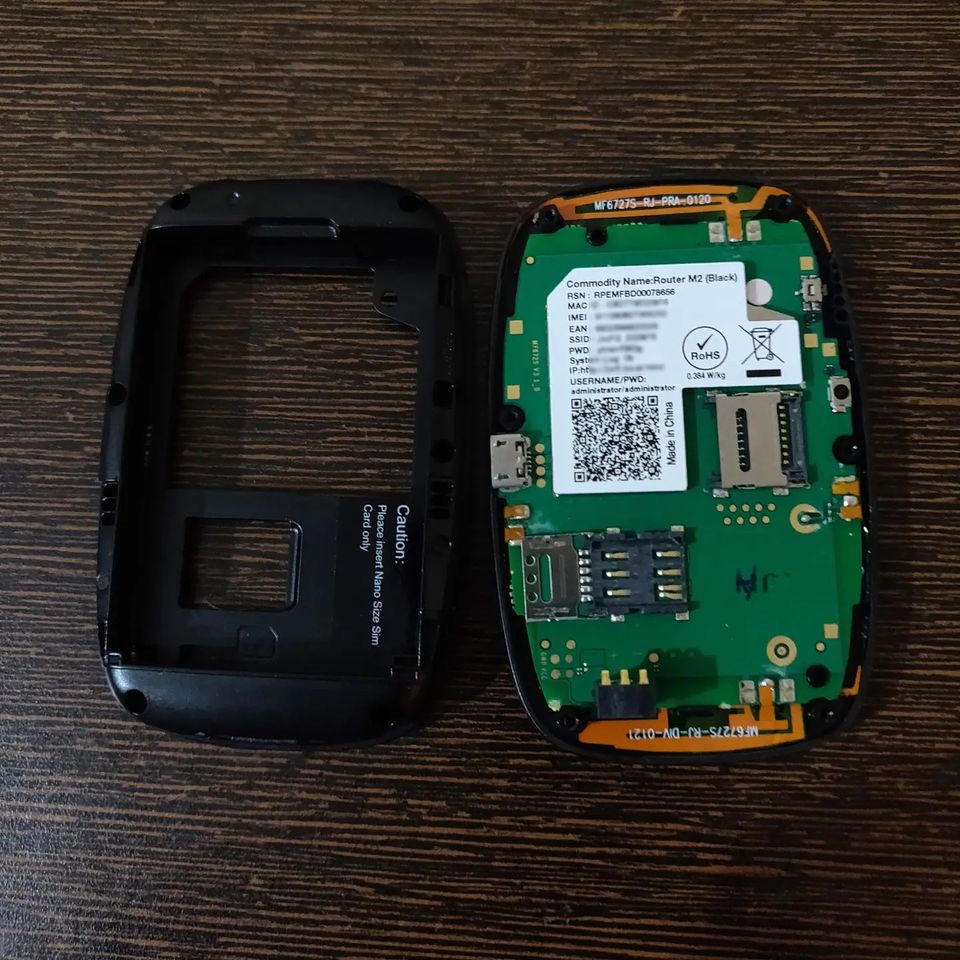In these days of wireless headphones, I am still a fan of wired ones because of their longevity and not having to recharge them every couple of days(Also after a few hundred charge cycles, the battery loses its capacity). I like the ones with a built-in microphone and slider volume control. Usually, after a year or so of its use, most wired headphones would have the problem of mismatched sound on both ears and when the volume slider is moved, there is always poor volume progression, followed by sound cracking.
Mechanical sliders inline in your headphones are resistance potentiometers that have a wiper arm changing the resistance when you move the knob. What happens after some amount of use is that the wiper contacts get dirty and the resistance values won’t increase gradually. It makes contact only at certain points(Hence the cracking/popping sounds).
A quick fix to this problem which always seems to work for me is to take a high-quality Isopropyl Alcohol(IPA 90%+ concentration) and spray down the contacts. If there is a chance for you to open the plastic enclosure it will be great to open and clean it. Most of the time as shown in the video, it will be ultrasonically welded and you won’t be able to open it without breaking it. In that case, find a small opening next to the slider and spray the IPA. Make sure you move the sliders back and forth quickly a few times to properly clean the contacts. That should fix your problem. Good quality IPA evaporates fast and won’t leave any residue.
PS: Don’t use any oil-based lubricants for this if you can’t find IPA as it will damage your carbon film potentiometers. Another alternative is to get professional-grade electrical contact cleaners.
Happy Listening. 🙂