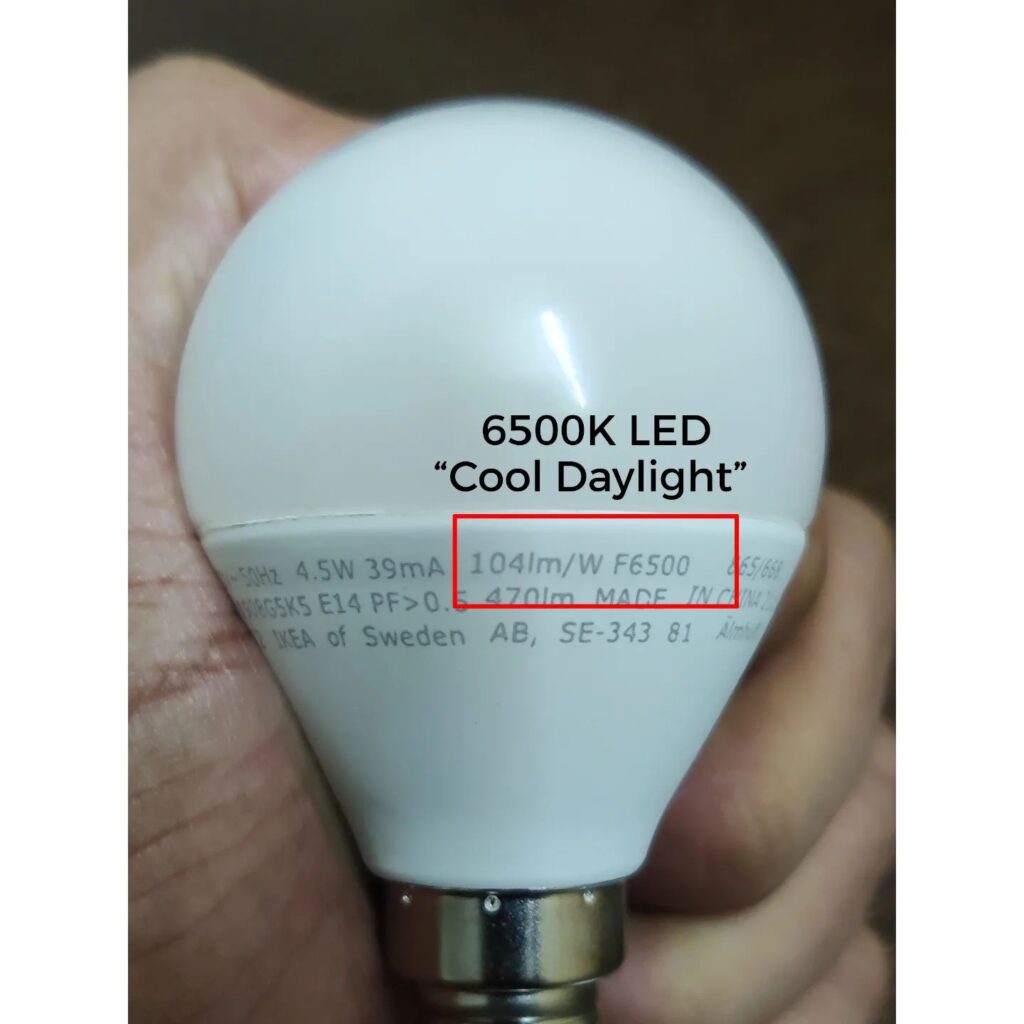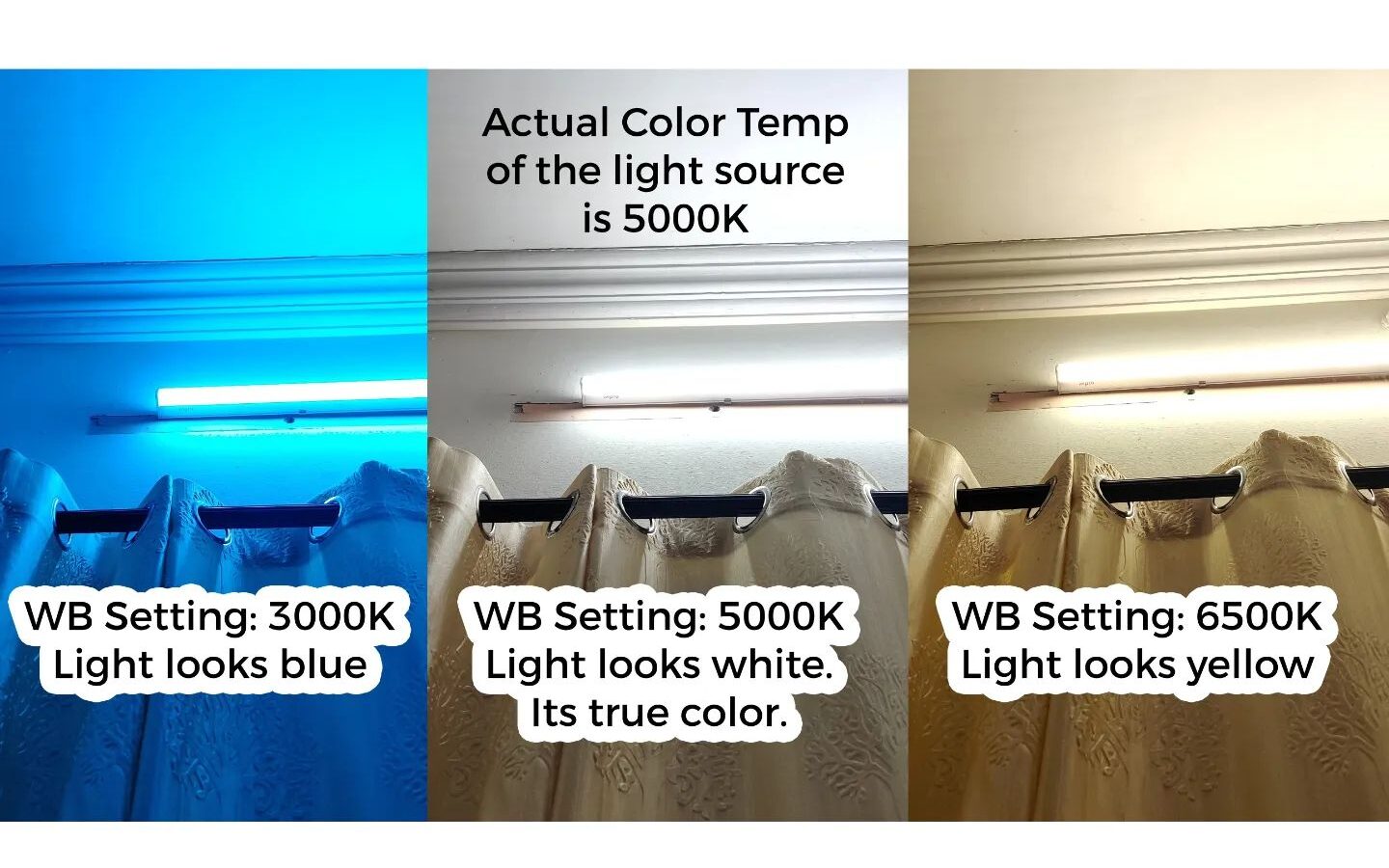Last month there was a conclave at IIT Kanpur with Prasar Bharati which might have set the ground rules for one of the interesting tech that could come into the Indian market in the future. It’s Direct to Mobile(D2M) wherein video data can be pushed directly to mobiles without WiFi or Mobile data. This enables the Prasar Bharati(PB) to deliver content to anyone with a mobile potentially free of cost for govt content like broadcasting of infos of national importance. I guess an eventual model will be to charge private players slots to stream their OTT services to a large population when a critical limit is reached. The frequency band of 526-582 MHz is entirely being earmarked by the Govt just for D2M and TV broadcast. Since its a dedicated link in the video buffering issues won’t be there.
The white paper released on this doesn’t go much into the details of the technology used. The tech seems to piggyback on ATSC 3.0(called NextGen TV) standards. Seems that this was field trialled in South Korea in the 2017 Olympics. In a PoC demo at the event, they showed streaming services with an SDR NextGen chip with a USB dongle antenna hardware plugged into a mobile phone antenna with a WiFi gateway. Saankhya Labs is providing the hardware for it with their Broadcast Radio Head (BRH) solution. They seem to have a small live rollout in Bangalore.
So OK what does it mean for you and me? If there is a govt push towards this tech, I think we might see mobile manufacturers putting up a new chip on your phone to enable this streaming option. But I would say it will take quite a bit of time before that happens. All of this doesn’t mean that you don’t need mobile towers/similar to make this data reach your phone, it’s just it will use multiple lower power transmitters to deliver this from the backend. That infrastructure would also need to be upgraded. So there are a lot of hurdles ahead but technology is promising and too soon give a verdict on it.
PS: The image of this post was entirely simulated and generated real time by AI from DALL-E. That picture doesn’t exist. More on that later.